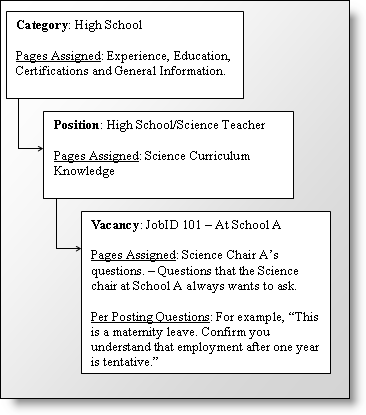
Assign pages to Categories, Positions and Vacancies
All applicants receive the same first three basic questions. They are: "What's your name", "How do we get a hold of you" and "What would you like to do?" After an applicant selects "What they want to do", the system queues up page you assign. Pages are "inherited" so that if an applicant applies for a High School Physics vacancy (for example, JobID 101), they will receive any pages assigned to JobID 101, the position type "High School Science Teacher" and the category, "High School."
In the graphical representation shown below an applicant for JobID 101 would receive the following pages: Experience, Education, Certifications, General Information, Science Curriculum Knowledge, Science Chair A's Questions and a special page, just for JobID 101 with a single question, "This is a maternity leave. Confirm you understand that employment after one year is tentative."
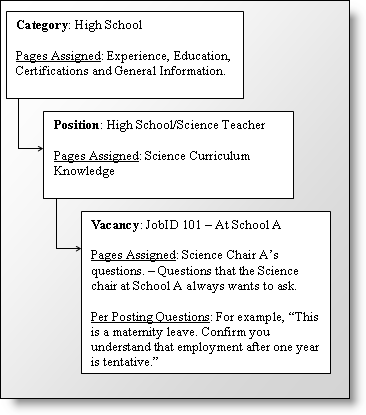
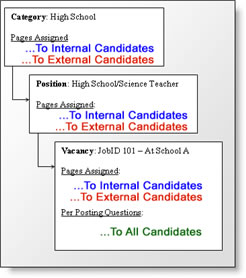 If your AppliTrack system is configured to accept advanced applications from internal candidates, applicants are also asked "Are you currently an employee of the district?". An applicant's response to this question will determine if they are given pages which have been assigned to the external application or the internal application.
If your AppliTrack system is configured to accept advanced applications from internal candidates, applicants are also asked "Are you currently an employee of the district?". An applicant's response to this question will determine if they are given pages which have been assigned to the external application or the internal application.
You have the ability to manage pages for the external and internal application independently using the same methods identified in this help topic. Information about the different options for internal applications is available under the help topics
Preference - Internal Application and
Understanding Internal Postings
Here's how:
1) Go to Setup.
2) Click on Edit Position List.
3) Assign Pages to an entire Category.
4) Assign Pages to a specific Position Type.
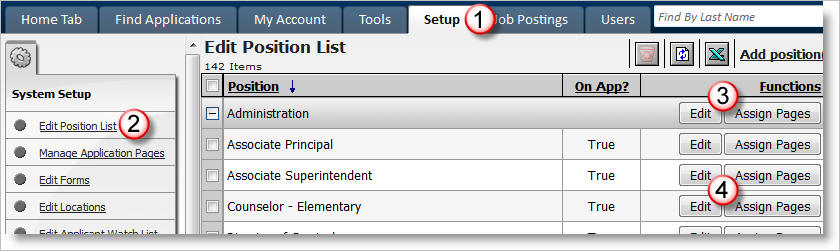
5) After clicking on an "Assign Pages" button, add or remove pages from the Category or Position Type. Inherited pages cannot be removed from Position Types and must be removed from the Category.
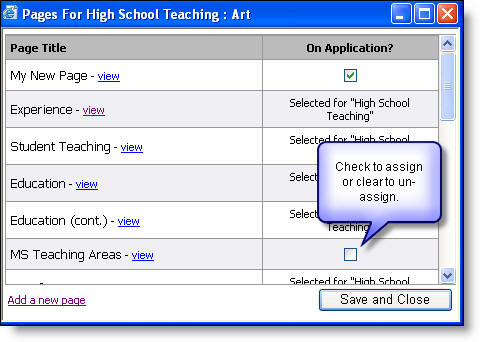
6) Assign pages to a specific Job Posting. While editing a job posting, flip to the Assigned Application Pages tab to assign pages directly to this vacancy.
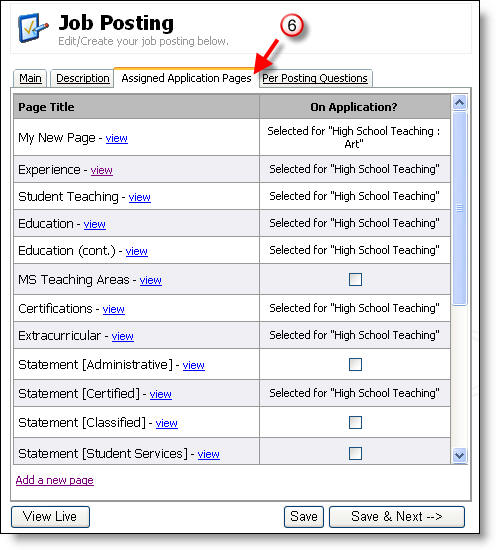
7) If specific questions should be associated with only this vacancy (job requirements, for example) flip to the Per Posting Questions tab to enter them.
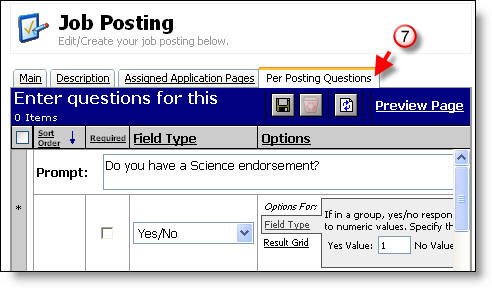
See the Create your own application pages and the Field type reference documents for more information on the Form Designer used on the Per Posting Questions tab.