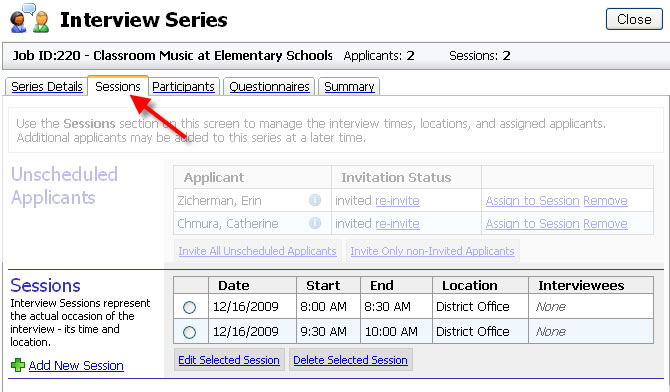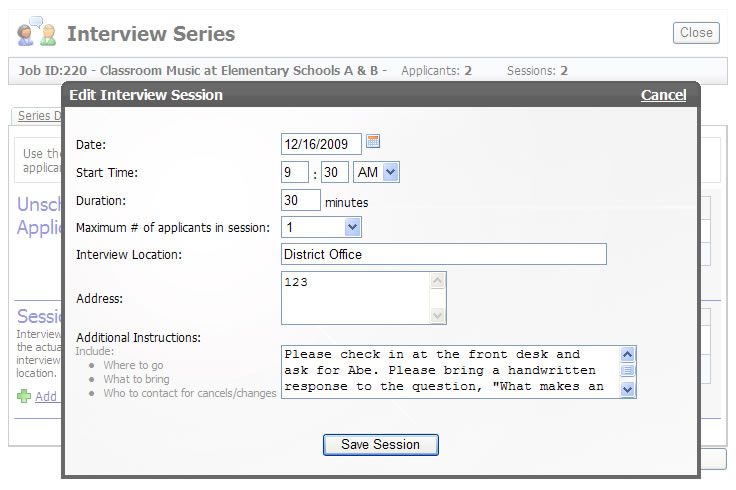Interview Manager: Manage Interview Sessions
This document provides a description of the Interview Session and the different tools that are available for managing Sessions.
Overview:
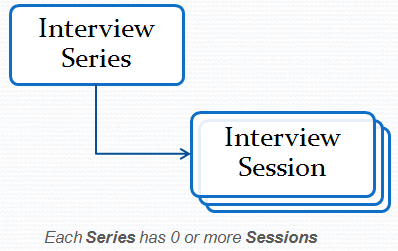 The Interview Session represents the actual interview event - its location, date, start time, and duration - in AppliTrack. Each Interview Session belongs to an Interview Series and it is possible to have multiple Interview Sessions within one Series. In addition to the location and time information, each Session will have an applicant capacity (the number of applicants attending the session), as well as additional, session-specific instructions.
The Interview Session represents the actual interview event - its location, date, start time, and duration - in AppliTrack. Each Interview Session belongs to an Interview Series and it is possible to have multiple Interview Sessions within one Series. In addition to the location and time information, each Session will have an applicant capacity (the number of applicants attending the session), as well as additional, session-specific instructions.
Interview Sessions are managed entirely within the "Sessions" tab of the Series to which they belong (see figure 1). All actions associated with a session, including creation, edit, and deletion are handled within this tab.
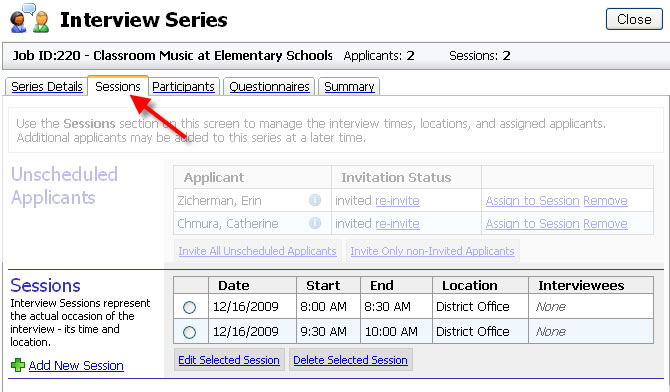
Figure 1: Interview Series - Sessions tab
Note: Though an alert may appear on screen, you are permitted to have interview sessions with overlapping times. You are also permitted to exceed the session's applicant capacity by manually assignment (applicants cannot self-schedule into a session that is at capacity).
Why use sessions?
While you are not required to create Sessions within your interview series, they allow you manage the applicants in the series. Applicants can be explicitly assigned to interview sessions using the "Assign to Session" link within the Sessions tab. You may also invite applicants to choose from the available sessions in a series, allowing the applicant to select the date and time of interview that best suites their schedule. Applicant selections are made on a first-come, first-served basis; once the applicant capacity for an interview session has been reached that session will no longer be available for selection by other applicants.
Also, when you designate separate sessions within your interview series it also becomes possible for the interview organizer and participants to download the interview session information to their an electronic calendar such as Microsoft Outlook™, Novell GroupWise™, or any other iCal compatible system.
Editing Sessions
When creating sessions, you are asked to provide the following information (as seen in figure 2). It is recommended that the information you provide be accurate and as detailed as possible. Doing so will greatly reduce the additional communication and confusion associated with scheduling.
Session Fields:
- Date
- Date on which the interview session will take place. You can schedule multiple interview sessions for the same date.
- Start Time
- Time you would have the applicant interview session begin.
- Duration
- Expected length of the interview session, in minutes.
- Maximum # of applicants in session:
- The session capacity for scheduling. As an AppliTrack user, you have the ability to assign more applicants to the session than is allowed by capacity. Applicants, however, may not select a session that is at or over capacity. See "Recommendation: Multi-part interviews" for an example of interview session with more than one interviewee.
- Address
- The street address of the interview location. This is used to provide applicants with specific (driving) directions to the interview location. The address should minimally include street number and name, and zip code.
- Additional Instructions
- Specific instructions for interviewees attending this session. It is recommended that you provide answers to the most commonly asked interviewee questions here. E.g., "What should I bring to the interview?", "Who will I interview with?", "Who can I contact in case of an emergency or need to cancel?", "Do I need to check-in at the front office?", etc.
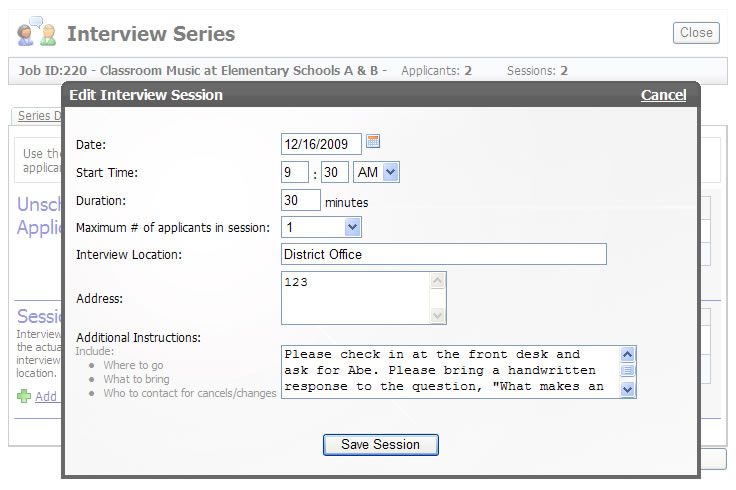
Figure 2: Interview Series - Create or edit an interview session
Note: If you make modifications to an interview session that has assigned applicants, AppliTrack will provide you with an opportunity to notify those applicants of the relevant changes. It is recommended that you notify any the relevant applicants when a change is made in interview session time or location.
Scenario: Interviews for a position will be broken into multple parts, each with a different interviewing team. Because of this structure, it is possible to have more than one candidate in interview (each with a different team) simultaneously.
In this case, create a single Interview Session with the desired start time and duration that will span the entire multi-part interview. In this session, set the "Maximum # of Applicants in session" to be the number of applicants that can be handled simultaneously.
For example, when interviewing for a principal position, you may have each candidate meet with three different teams - a group of teachers, a group of parent representatives, a group of administrators - with each team session to be about an hour in length. Providing the teams' schedules permit, up to three candidates could be interviewed simultaneously. In your Principal Interview Series, a single Interview Session would be created with the desired date and start time. The duration would be three hours and the number of applicants in session would be three. If the number of candidates to be interviewed necessitates multiple sessions, the self-scheduling feature can be used to allow applicants to choose from the available interview sessions. Applicants that are self-scheduling may select the same session as other candidates as long as the maximum session capacity is not exceeded.
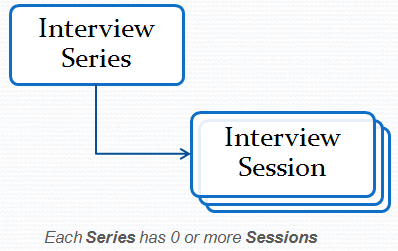 The Interview Session represents the actual interview event - its location, date, start time, and duration - in AppliTrack. Each Interview Session belongs to an Interview Series and it is possible to have multiple Interview Sessions within one Series. In addition to the location and time information, each Session will have an applicant capacity (the number of applicants attending the session), as well as additional, session-specific instructions.
The Interview Session represents the actual interview event - its location, date, start time, and duration - in AppliTrack. Each Interview Session belongs to an Interview Series and it is possible to have multiple Interview Sessions within one Series. In addition to the location and time information, each Session will have an applicant capacity (the number of applicants attending the session), as well as additional, session-specific instructions.