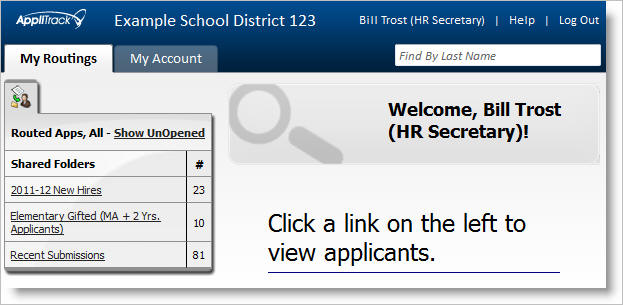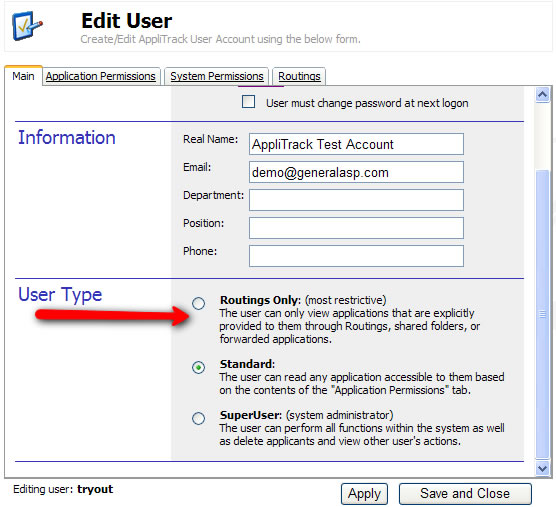
Create a Routings Only user
Sometimes it's necessary limit a user's access to view only the applications for a particular job posting, for a department (for example, transportation), or based on some other restriction. That's what the "Routings Only" user type is for. Setting up a user as Routings Only means they can only view applications that have been explicitly granted to them by another user through one of the following conditions:
A typical example of using the Routings Only user account is restricting a department secretary to viewing the applications of only those individuals that have been invited to interview for a position in that department. In this scenario, the secretary's supervisor would share a folder of interview candidates, thus granting the secretary access to a specific subset of applicants.
Here's how to create the Routings Only user account:
1) Create a new user. Enter their email address (it must be unique in the
system) and select the user type Routings Only. Scroll down to Save. By doing
this, you are allowing them to log in. At this point they canít see any
positions.
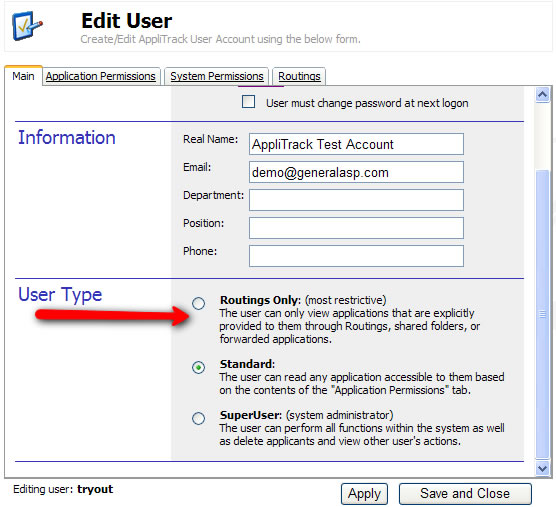
2) Now that they are a user, click the "Routings" tab change which position(s) they can see. Note that Routings can be established on vacancies (job postings) or position types. Once a vacancy is deactivated, all routings for that vacancy are disabled. It is aslo possible to assign routings at the time that a job posting is created.
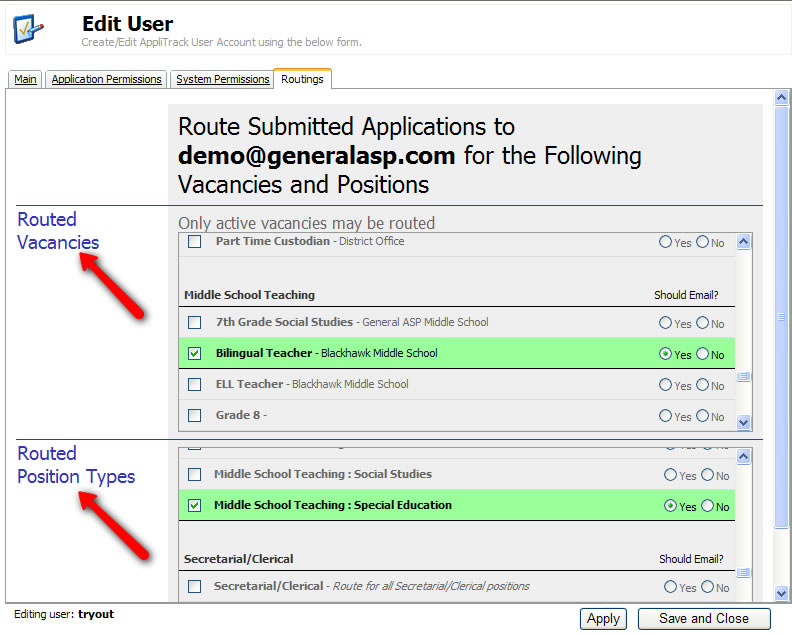
3) Select as many positions as you would like them to see. Click the "Apply" button at page bottom.
Now this user will receive an email message every time an applicant submits an application for a position they are monitoring. Also, they will be able to log into the system as shown below. You should repeat this procedure each time a new posting is created that this user should have access to.
4) Now when this user logs in, all they see are the postings/positions routed to them.