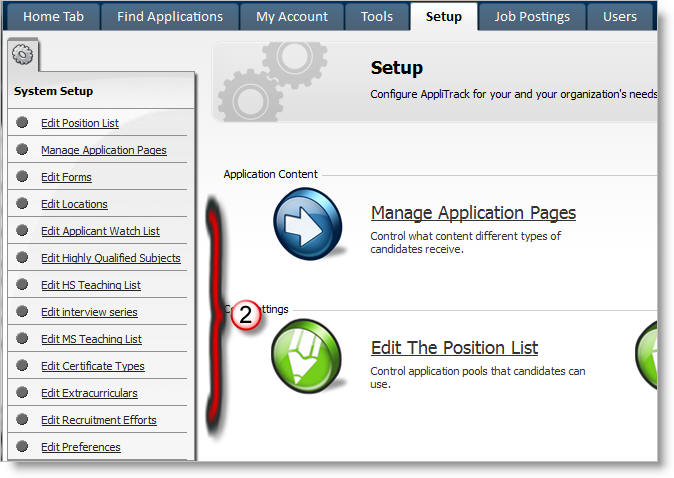
Edit Lists
The Edit MS Teaching List, Edit HS Teaching List, Edit Certificate Types, Edit Extracurriculars, and Edit Recruitment Efforts all work in a similar fashion.
Here's how:
1) Click on the Setup tab.
2) Click on the link for the list you wish to edit, for example--Edit Extracurriculars or Edit Locations.
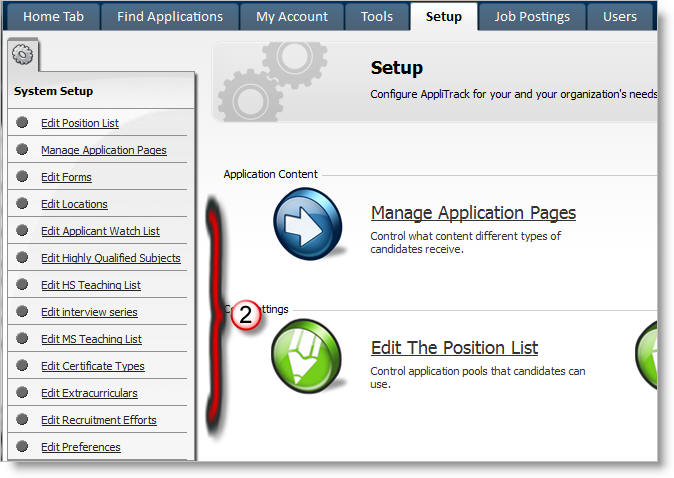
There are two forms of lists.
A) "Direct Edit" lists
3) Enter new items directly in the list by clicking in an empty row and then type.
4) Click Save Changes.
B) "Form Edit" lists.
3) Click on Add an activity to place a new item on the list.
a) A window will appear for you to type the name of the new activity or select an exiting type of activity.
b) You can add a specialty by typing the the second box.
c) Click on Save to finish or Save And Another to add another item to the list.
4) Click on Edit to change a current listing following the same procedure as in step 3.
5) Click on Delete to remove an item from the list.